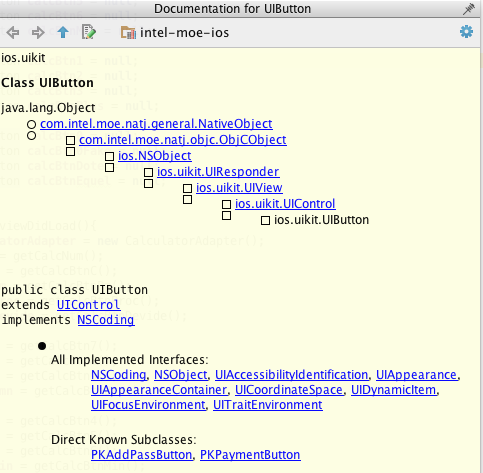Enabling Javadoc Docs for iOS API in IDEs¶
Intellij IDEA¶
- Open the Project Structure dialog.
- Under Project Settings, select the Modules tab and click your module.
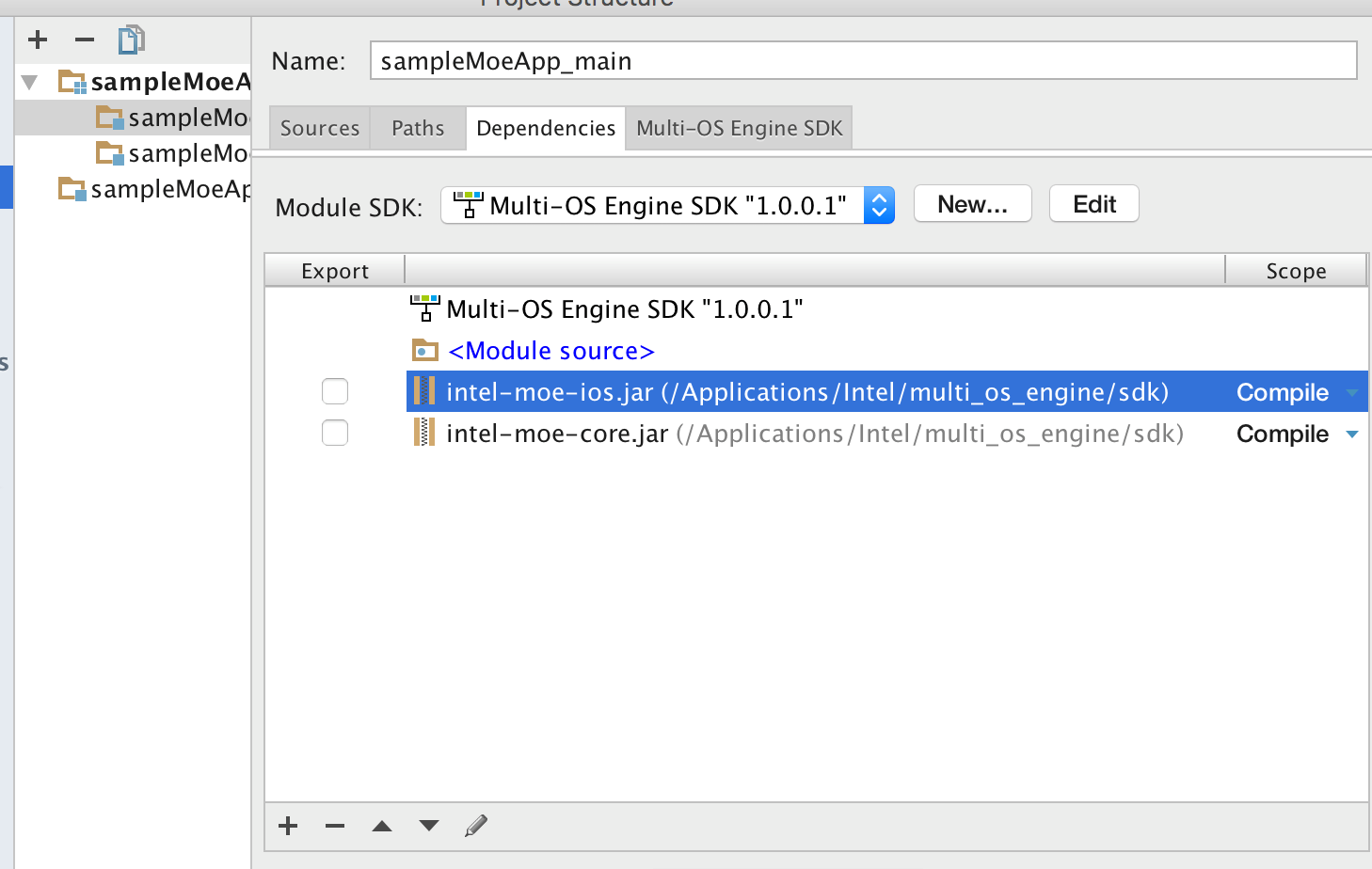
- Select moe-ios.jar from dependencies list and click on Edit button:

- In the edit dialog click on Plus button and select moe-ios-javadoc.jar:
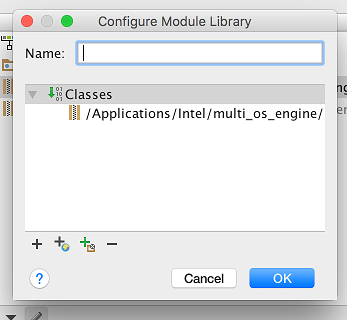
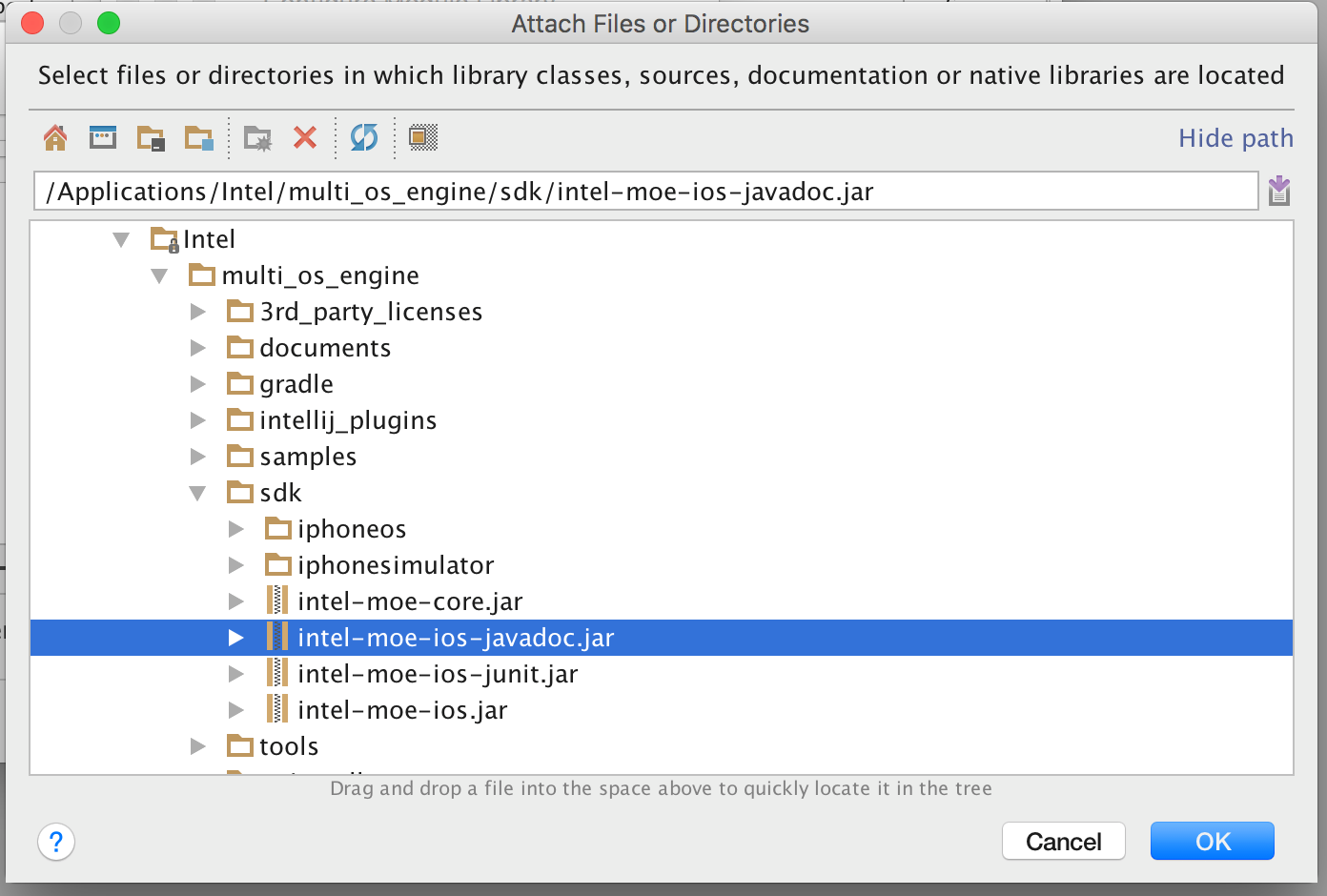
- Close all dialogs by clicking OK button. Open editor, set cursor on any iOS class name and press Ctrl+J.
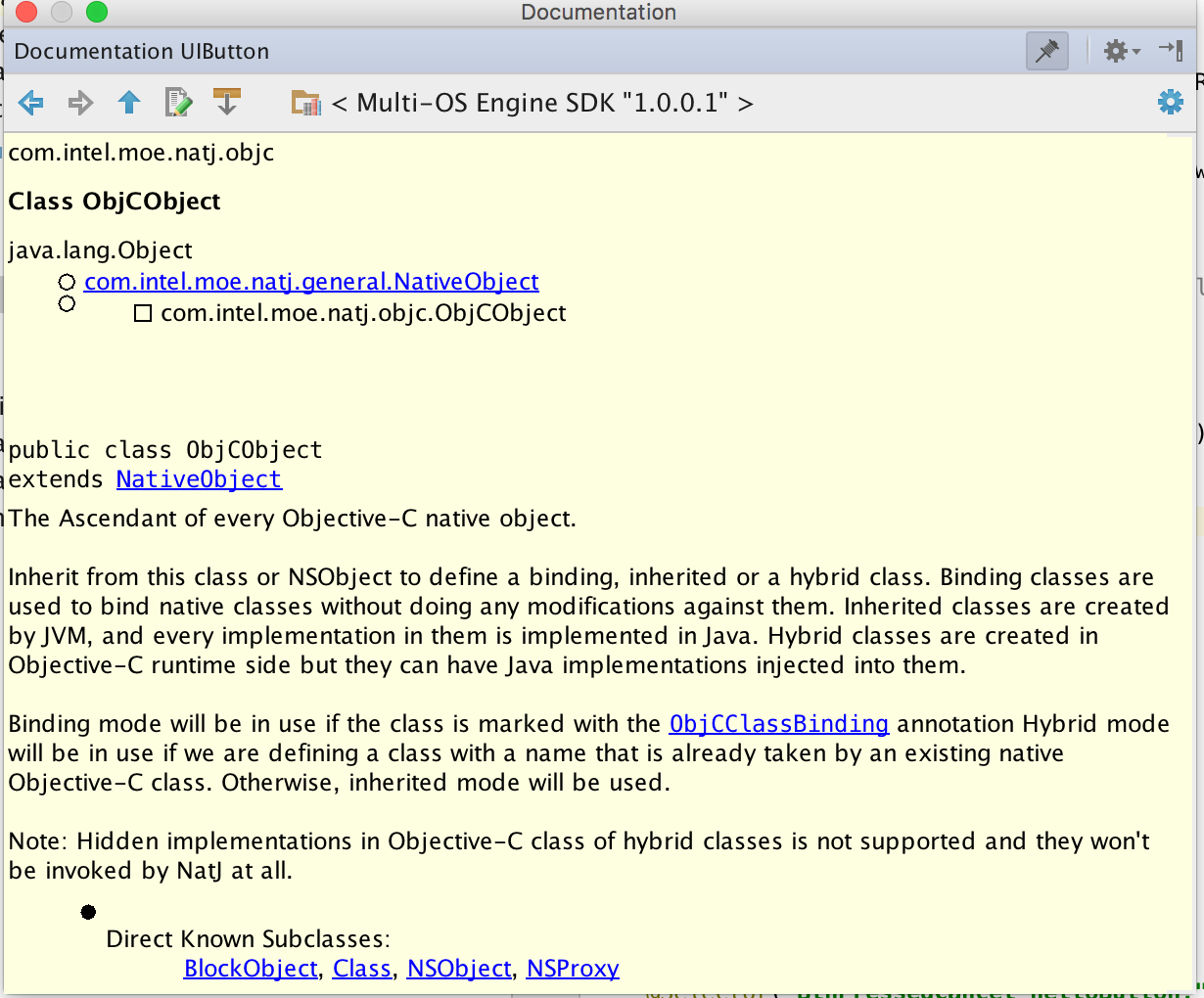
Android Studio¶
- Select the Project view for your project structure and expand External Library for the Multi-OS Engine module. Select the moe-ios library and open Library Properties in the context menu.
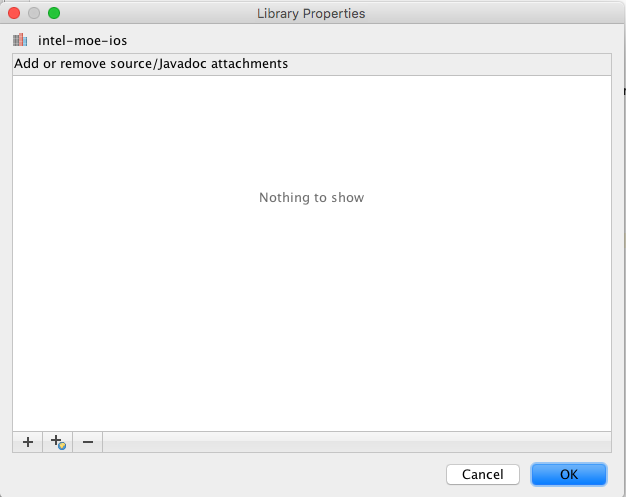
- Select + and select moe-ios-javadoc.jar to add.
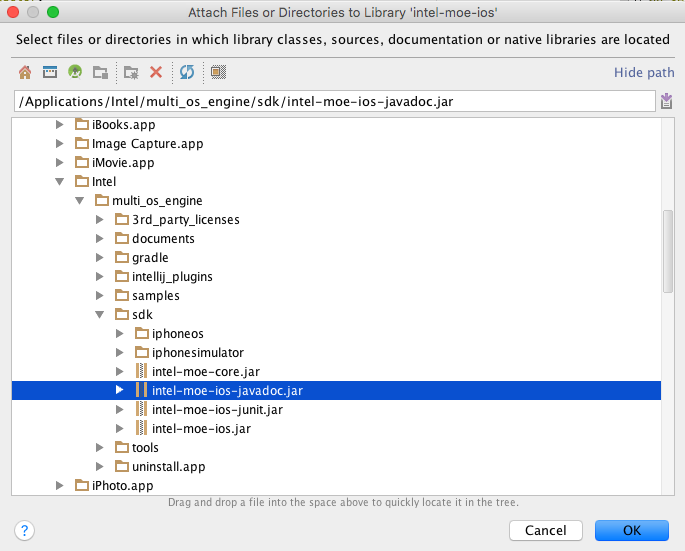
- Close all dialogs by clicking the OK button. Open the editor, set the cursor on an iOS class name and press Ctrl+J to see the class documentation.